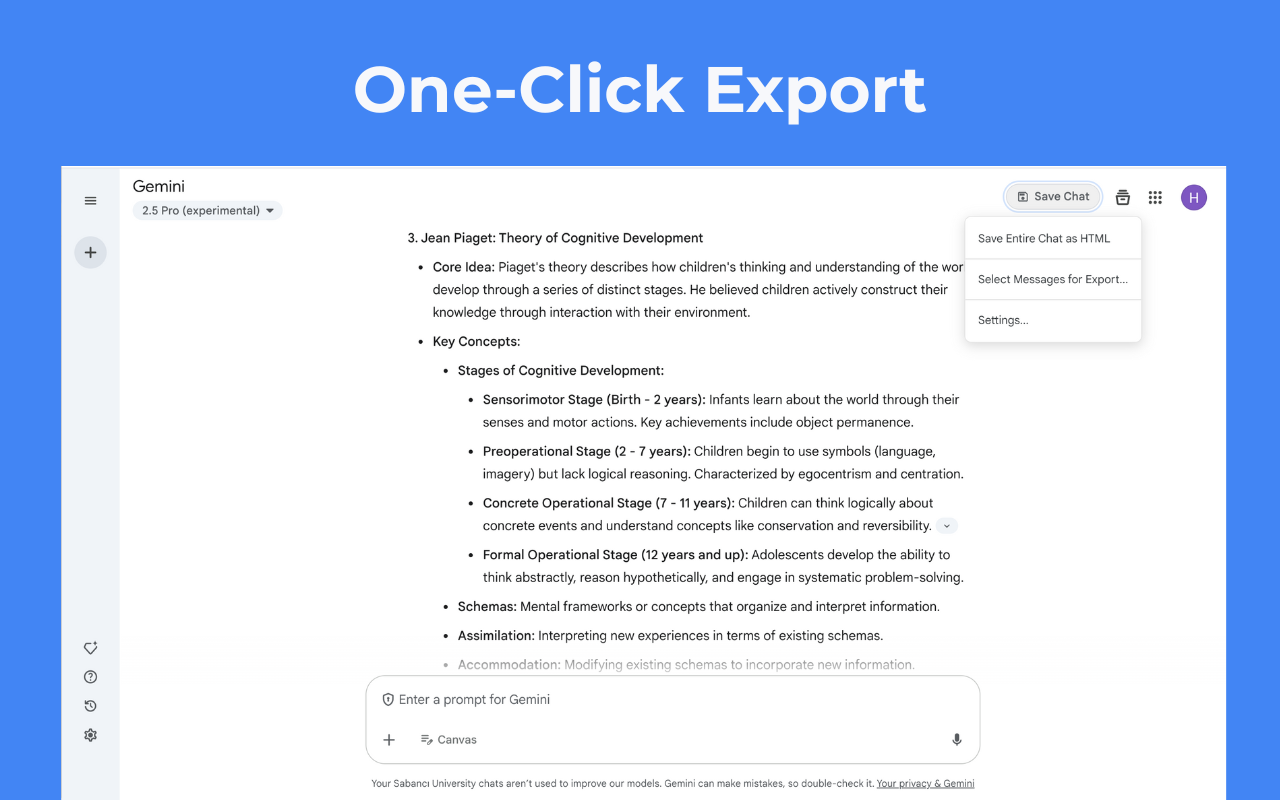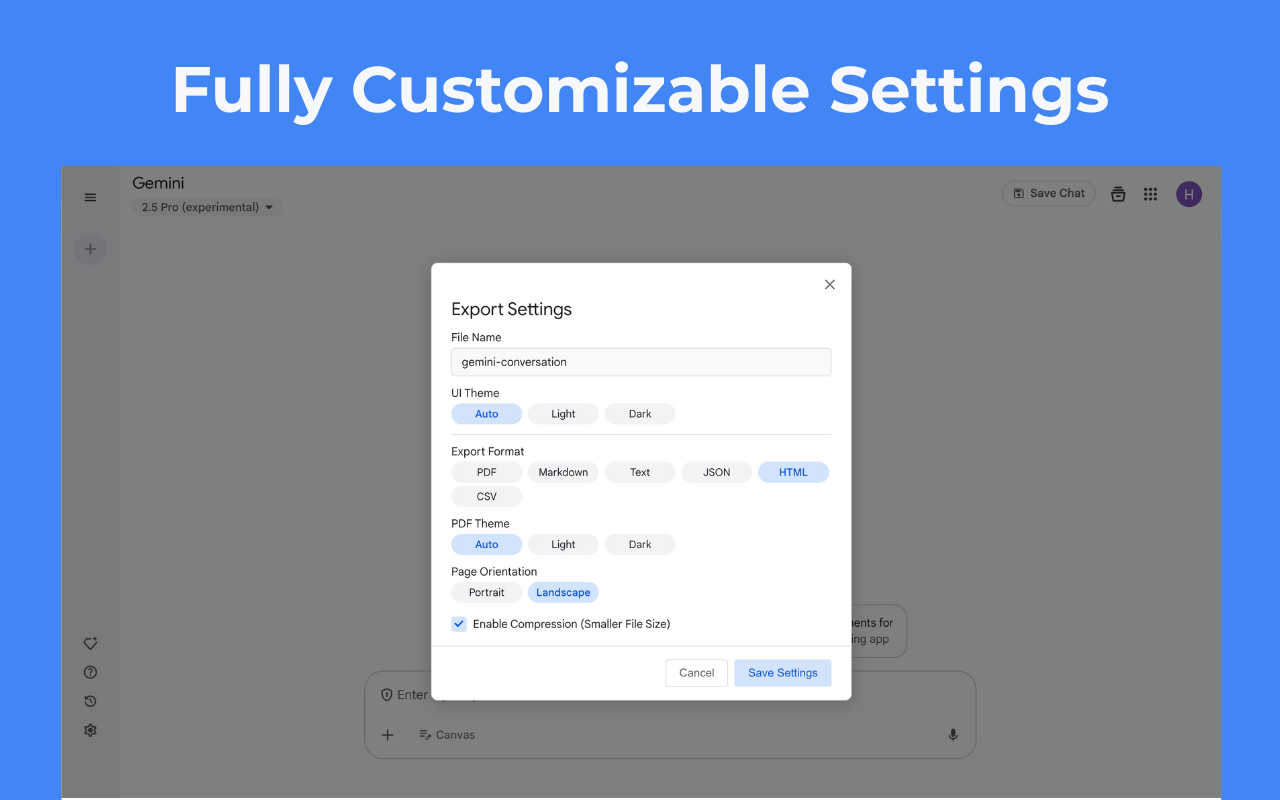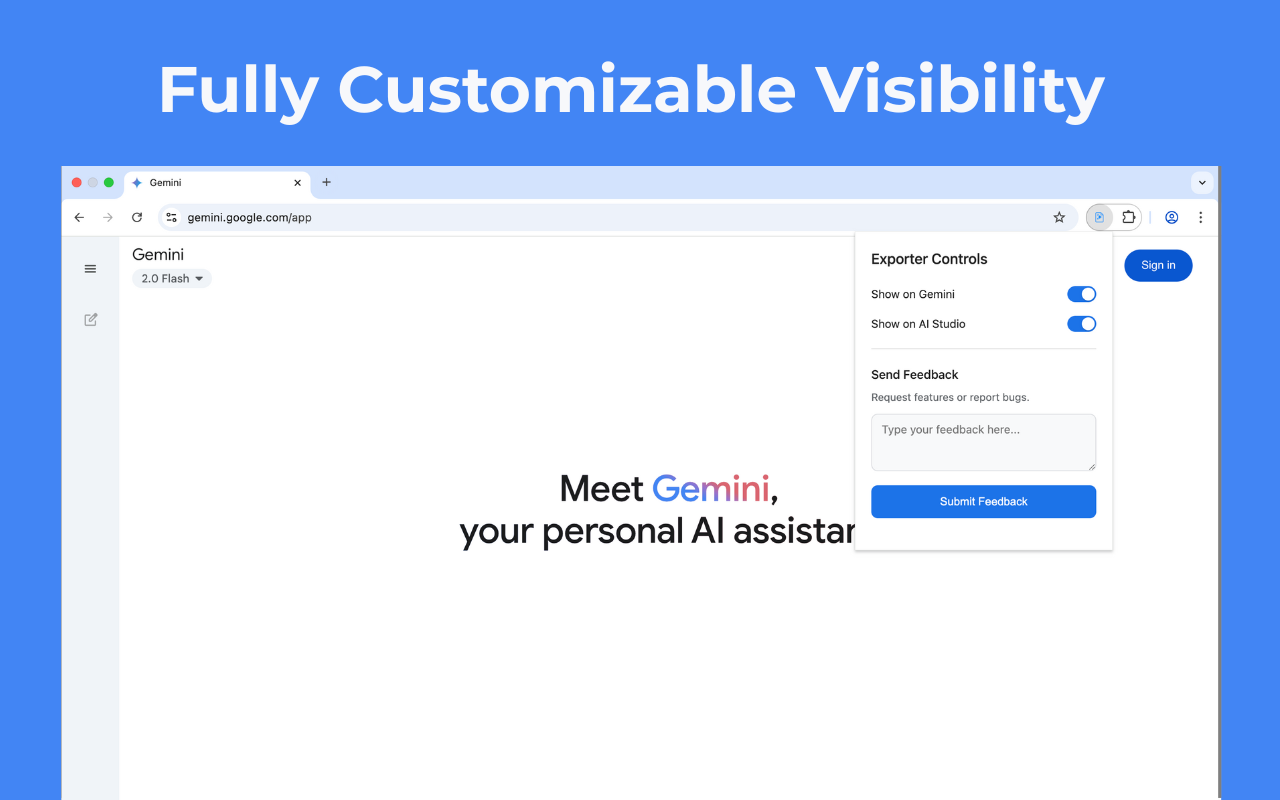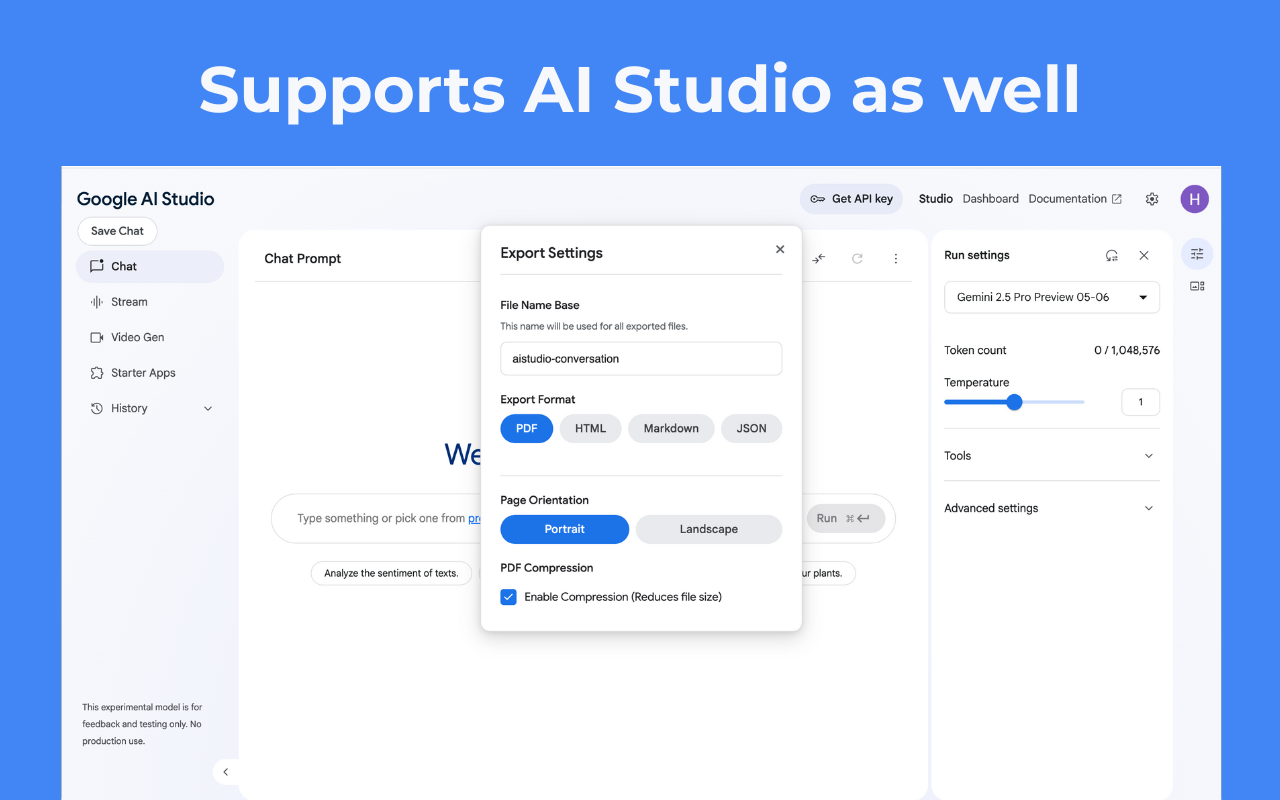How to Export Gemini Chat to PDF in Seconds
Stop taking screenshots. Export your Gemini conversations to clean, professional PDFs with one click. Preserve formatting, code blocks, and links - perfect for documentation or sharing.
⚠️ About to lose chats?
Can't export, copy-paste broken
📄 Export in 2 clicks
Clean PDFs, formatting preserved
4.7★ rating • 20+ reviews • Free plan available
🎉 Now Part of Gemini Toolbox - The All-in-One Solution
The PDF export you love is now part of Gemini Toolbox. Export to PDF, HTML, Markdown, or JSON. Works with Gemini. Plus get folders, bulk delete, and prompt library all in one extension.
5,000+ users • 4.7★ rating • Award-winning developer
Trusted & Secure
Your data stays private and secure
Freemium
Free plan with optional Pro upgrade
All Features Included
Export PDFs, organize folders, bulk delete, and more